DOWNLOADS
You will require a separate record for each vehicle for the programs listed below. You can download it from our online "Product Documentation" under the "Software" tab. In addition, a license key (dongle) is needed for the programs listed below. You can purchase one from your Goldhofer contact.
»easyVERSION«
Click here to download
You will require a license key and the corresponding record for the software!
»easyVERSION« 6
Click here to download
You will require a license key and the corresponding record for the software!
- Please note that this software version currently only is applicable for vehicles of THP/FT type.
»easyLoad«
Click here to download
You will require a license key and the corresponding record for the software!
Step-by-step installation guide
Click the download link
Copy zip file to computer and unzip
Start corresponding installation file (e.g. Autorun.exe)
Follow installation instructions
For your support, you will also find installation and operation instructions in the ZIP file
»easyVERSION«OVERVIEW & FUNCTIONS
»easyVERSION« is the ideal and powerful complement to your Goldhofer module vehicle and provides you with the daily support you need to configure the various vehicle combinations.
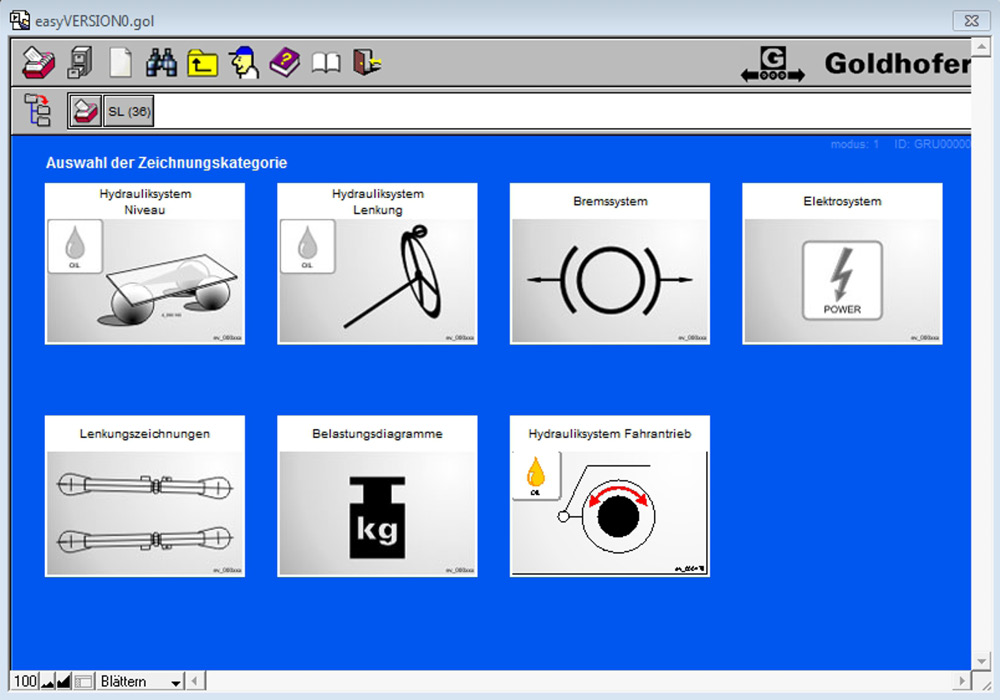
FUNCTIONS
- Configure individual vehicle combinations.
- Pull up all of the necessary technical system drawings.
- Archive the vehicle combinations created.
- Display digitally or print out the results.
»easyLOAD«OVERVIEW & FUNCTIONS
»easyLOAD« is designed to calculate individual load conditions. They are simulated, analyzed and displayed in the software. For inspection purposes, the results are available as the basis of information and their output can be both digital and analog.
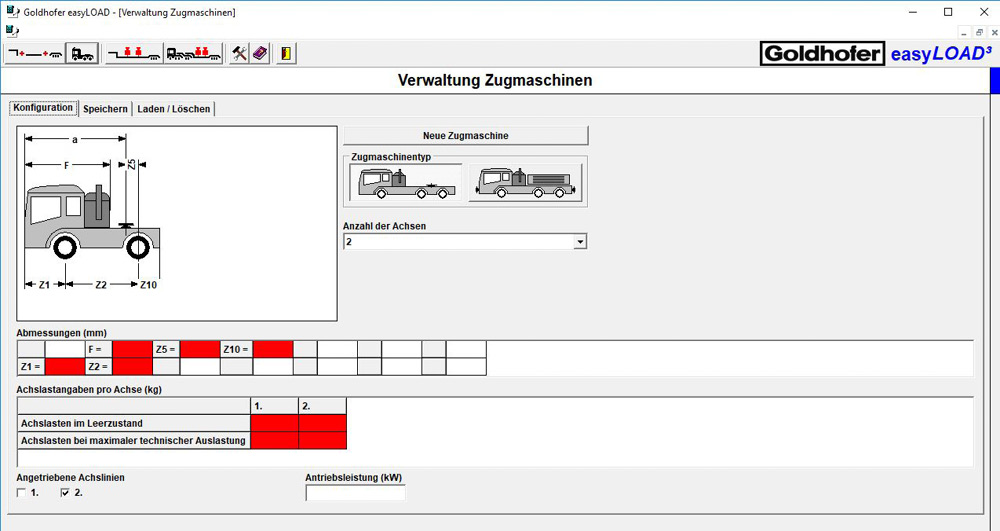
FUNCTIONS
- Generate, save and manage the vehicle combination using the graphic user interface.
- Individual bearing points, container loads or a combination of both load types can be defined.
- Evaluate and display the corresponding axle and fifth wheel loads as well as the bending moment load factor of the load condition.
- Simulate the vehicles & loading bridge in the respective extension stage.
- Digitally display or print out the information relating to dimensions, weights and loads based on the load condition for the vehicle & loading bridge.
